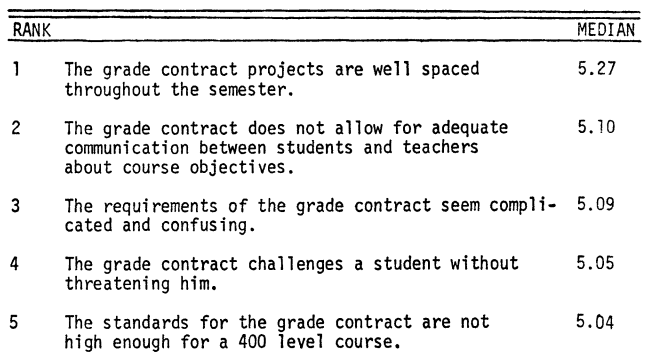It’s week 4 of Educational technology and the adult learner, and we are quickly getting to the point where we need to start thinking a little more broadly about technologies. While we should never get to the point where we simply pick a technology and then go about trying to fit it into our practice, one does need to get some sense of what is out there in order to be able to make good choices.
So far
So far we’ve been working on three of what I consider to be the most important technologies you can use in education – blogging (wordpress) for reflection, twitter for connection, and googledocs for curation. There are other uses for these technologies and lots of other technologies that you could choose to work with, but most of us have gotten to the point where these technologies are working for us.
We’ve also started to come to terms with the implications of these technologies are to the adult learner. By exploring our own reactions and following along with those of our colleagues, we get a fairly broad sense of how people respond to the use of collaborative technologies in the classroom. I think we’ve had a pretty even response somewhere between ‘i’m overwhelmed’ and ‘wow, there’s so much out here’. In some sense it’s almost the same response. I think we’ve also learned one of the critical lessons – the technology is going to fail on you. We’ve had login problems, mail problems and twitter problems. These will happen. You just need to accept that and not get flustered.
A networked beginning
My favourite way to look for technologies is to ask my network. I’ve had my network for a fair while now, and many of them are professionals that use a fair number of technologies, so that might be easier for me. Still, it’s much better when you have a technology to start with. If you can get someone you trust to tell you that they have a technology that they feel comfortable to recommend, you have an anchor to do the rest of your searching.
Let me give you an example. Lets say you want to explore some educational technologies, and you want ways to post your student work online. Imagine a googlesearch
educational technology blog
Now try another google search
educational technology blog wordpress
I feel pretty comfortable recommending wordpress. It’s excellent software. Including it in your search is *likely* to bring up better results. Having an anchor to start your search, a point of trust, can be extremely useful. It will not always workout perfectly, but networks can be a great way to get started looking for information on choosing technologies and looking for tips on using them well.
Working back to the network from the software
This can also work in reverse order. If you’ve come across a piece of software, or had it advised to you from a friend, you can use the networks out there to see if it’s any good. If you take a word like *wordpress* and add a variety of different words to it in a google search, you’ll find people out there using it. Try things like ‘is awesome’ or ‘sucks’ or ‘for teaching’. Use your imagination… what might someone want to say about it… and they probably have. This can also be an EXCELLENT way of building your own network. Add keywords relevant to your field to the search, and you may find people like you out there doing similar work.
The ‘top five/ten/100 best list’
While many people scoff at top ‘whatever’ lists there are some excellent ones out there and they can be very useful places to start. I can’t be mean enough not to give you my favourite one – check out Jane Hart. Finding a list like this can be an excellent way to start, and then using a few of the keywords from that list can allow you to connect to people’s personal reflections on how they used them in their classroom. So… no. 1 is twitter… go to google and say
using twitter in the adult classroom
You may need to play around with the language… but these kinds of journey’s both serve to allow you to find new people and see what other people’s experiences are. Get used to using the ‘more search tools’ button on google (it’s on the left, about halfway down depending on your screen size). You might only want results from the last year for instance, to save you getting information from outdated software.
Evaluating them for yourself
At the end of the day, a piece of software has to work for you. Dean Shareski, who is awesome, loves Prezi. I hate it. I know that he’s wrong about his love of prezi, but he doesn’t seem to understand it. As you go on, you’ll get a better sense of what you like and don’t like, but my advice is that you shouldn’t use something in your classroom if it doesn’t suit your style. Play with it first, try to do something useful with it, but if it doesn’t work for you… don’t use it… even if other people like it. Keep an open mind, but understand, that like most things, you have to please yourself.
Checklist
I’ve been thinking about the process that I have for choosing technologies, and I’ll do my best to put the list of things I think about down… I’m sure I’ll remember more next week 🙂
- What happens to the work in this technology when the course is finished? Will I have it, or will the student have it?
- How long will it take someone to learn it? will I have time? Is it worth my student’s time to learn it?
- Does the technology have other practical benefits for my students?
- Are there privacy concerns that we should be worrying about?
- Do I know other reputable people who have used it? What are they saying about it?
- How stable is it? How easy is it to ‘do the wrong thing’?
- What does it ‘do to the work’? Does it force us to think/work in an ‘unnatural’ way?
Nasty answers to any of these questions aren’t necessarily deal breakers, but two or three bad answers probably is.
Final note
Common sense, as always, is the best guide. If a piece of software promises too many things – distrust it. DO NOT allow students to put information into software you don’t trust!